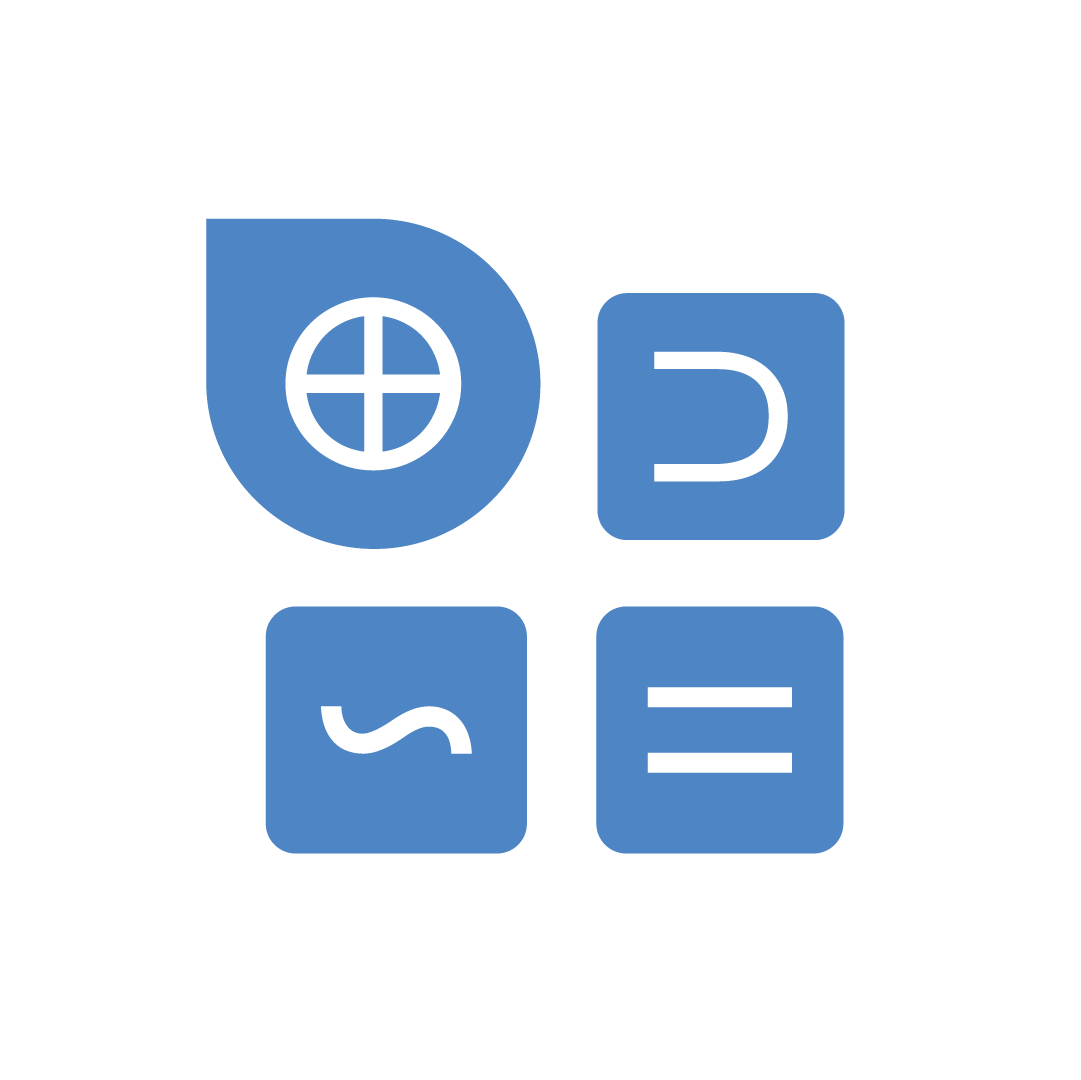
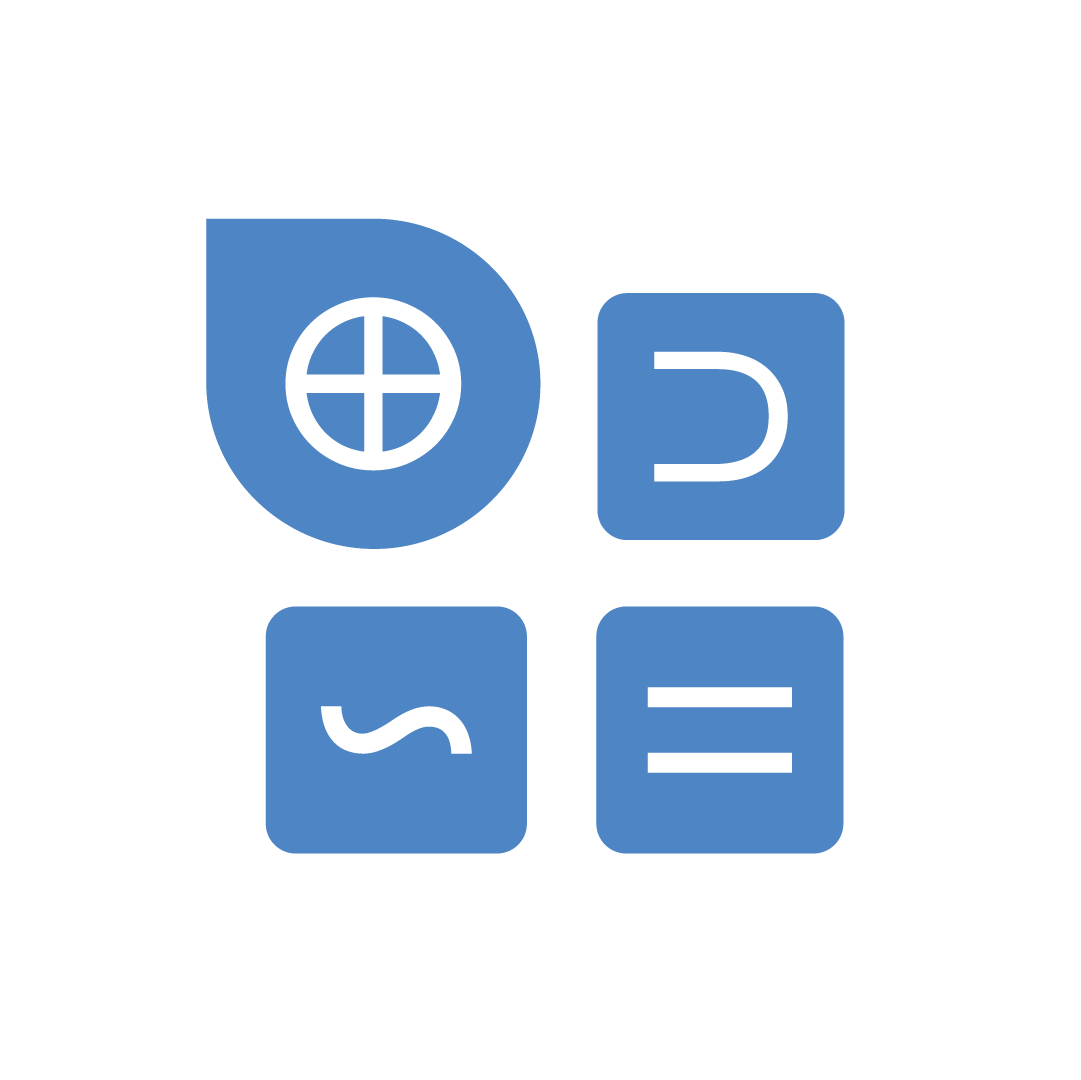
Truth tables are essential tools in logic, computer science, and mathematics, clearly visualizing how different logical expressions and operations are evaluated based on various inputs. Below, you will find a range of truth table examples, each illustrating different logical operations and their results.
Truth tables help design and analyze digital circuits by clearly showing how different inputs to a logic gate or circuit produce specific outputs, aiding in the creation and troubleshooting of circuits.
The AND operation results in true only if both operands are true, while the OR operation results in true if at least one of the operands is true.
De Morgan’s laws describe how NOT interacts with AND and OR operations. They state that NOT (A AND B) is equivalent to (NOT A) OR (NOT B), and NOT (A OR B) is equivalent to (NOT A) AND (NOT B).
The XOR (exclusive OR) operation results in true if exactly one operand is true, whereas the XNOR (exclusive NOR) operation results in true if both operands are either true or both false.